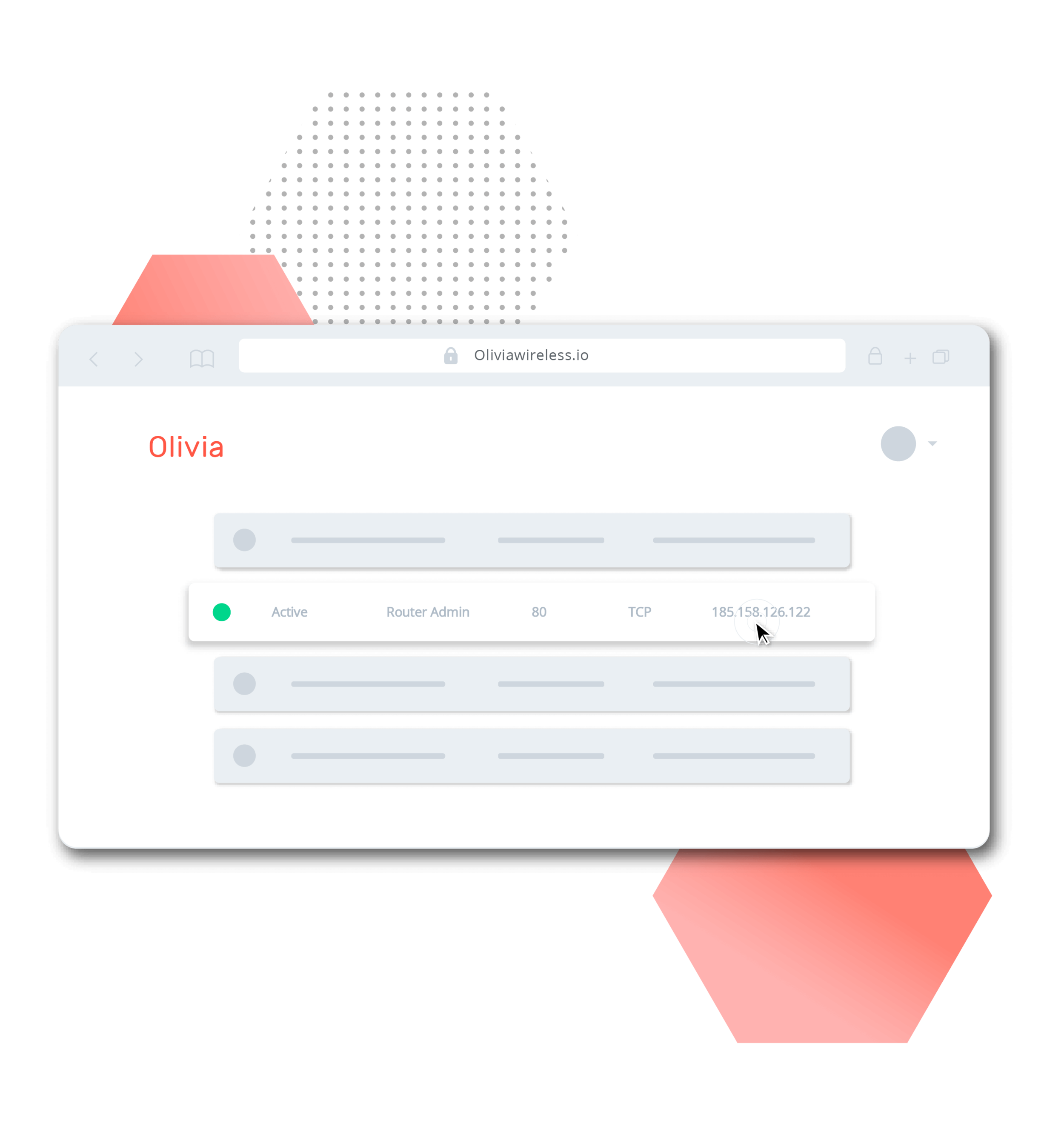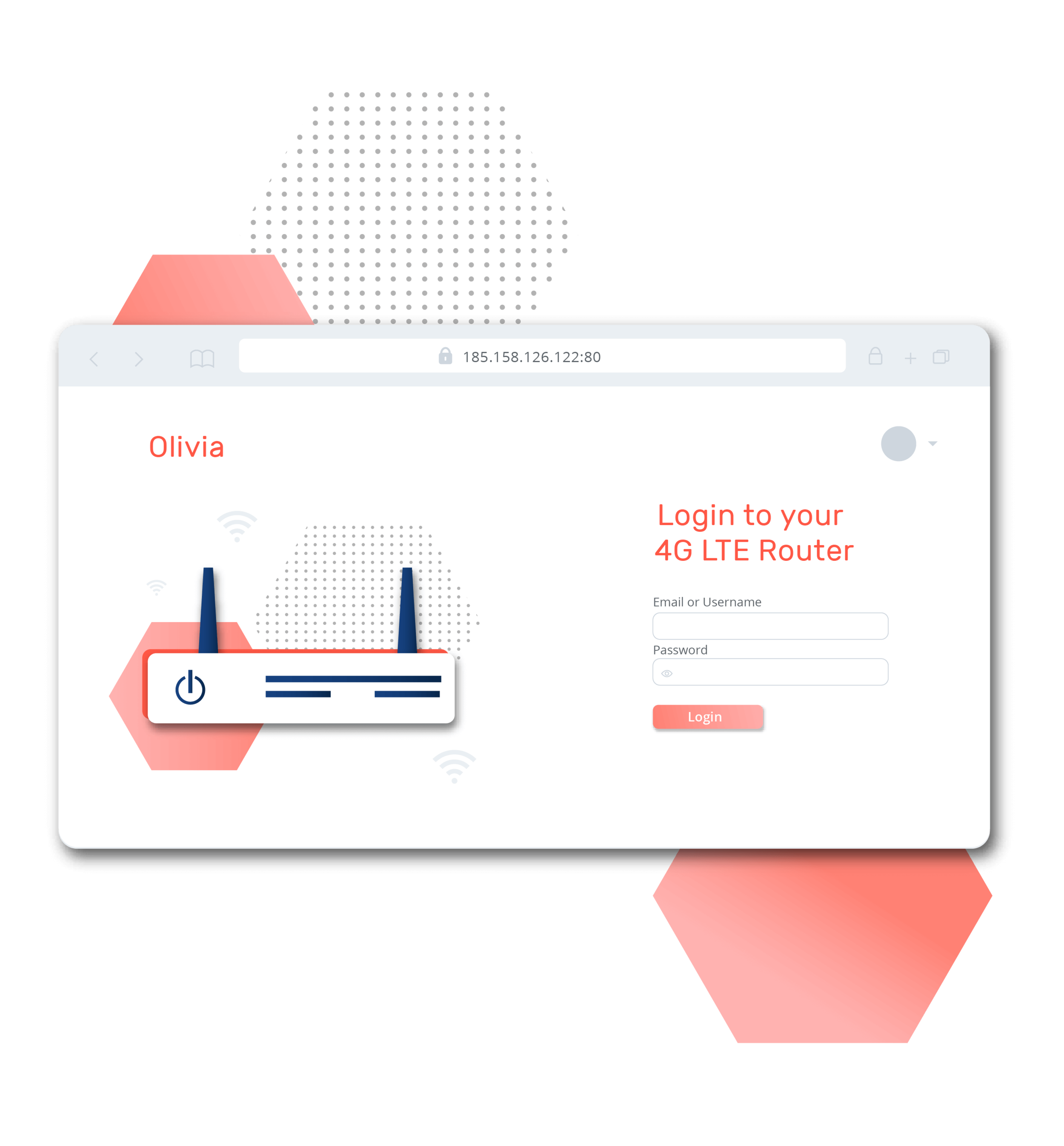Public fixed IP Routes
A better way to use public fixed IP for remote access
Send inbound traffic to your IoT SIM card via a public fixed IP address. Our Public IP Routes service makes your device and ports accessible via the internet. This service makes public fixed IP more secure and affordable for any project.
Enhanced security
SIM cards with public fixed IP offer no protection against malicious attacks coming from other internet users. Compared to a public fixed IP SIM, our Public IP Routes service offers:
- DDOS protection
- Select the ports you want to open, instead of opening all
- Open port only when in use, close when not required
- Firewall rules (Enterprise edition).
How does it work?
Our IP routes service lets you set up an inbound internet connection to your SIM card via a fixed public IP address. To control access, you define what port(s) you want to access via our SIM platform. All ports on the SIM are available.
By adding an IP route, you select the port on the SIM you want to access and what transport protocol to use. You can add as many routes to different ports as you like.
Our service protects the otherwise insecure public IP address from DDoS attacks. Since the SIM card remains accessible via the public IP address, we recommend strong authentication on the device.
Public IP routes are often used to access the device’s HTTP(S), SSH or RTSP video streams ports. IP routes also allow to configure IPsec VPNs with IKEv2 or set up port-forwarding to devices in the LAN.
Integration Support
Help you tackle any hurdle
We’ll help you every step of the way. Olivia’s support team is here to answer your questions about integrating the Public IP Routes correctly and help you make the most of our service. We’ll make sure you’ll have your desired networking solution implemented in no-time. The best experience in telecom for us means you’ll never feel left out in the cold.
Phone
Guides
Enterprise edition
IP filtering & APIs
For enterprises looking for even more control over their public fixed IP routes, we offer dedicated infrastructure. It allows IP filtering for firewall settings and makes it possible to assign IP and ports via API.
- Dedicated Infrastructure
- IP filtering, whitelist or blacklist IP addresses
- Manage IP and port assignment via API
Frequently Asked Questions
What is the difference between this service and a regular public IP?
A regular SIM with a public IPv4 address is very vulnerable to security breaches. The SIM is accessible for all users on the internet and it relies only on the authentication on the hardware. Our fixed IP service connects via a gateway that is monitored, patched and protected against malicious attacks.
What does the network architecture of this service look like?
Your SIM card comes with a static private IP address, for example 10.11.12.13. You set a port that you would like to open for incoming internet traffic. On our platform, you create a rule, for example: http port 80 and protocol TCP. This creates a forwarding rule in our gateway with a public IP and assigns a random port like 17394. If you connect to the public fixed IP address using this port, your traffic is routed to 10.11.12.13:80 and you’ll reach the http page of your device.
Is this what I need to access my IP camera remotely?
Yes, this is a very simple way to get access to your IP camera. Just create a rule in our platform to open the remote port and you can connect to the interface of your IP camera.
Can I access my 4G LTE router via a public fixed IP route?
Yes, this service allows you to access your cellular router. To reach the admin console of your router you need to set up a rule in our SIM platform to port 80 with TCP. Navigate to the IP address and you now have access to the admin console of your router.
Will this service give access to other devices in the LAN network of my router?
Yes, you can create multiple rules for each SIM card. Use a simple port forwarding rule on the mobile router to direct incoming internet traffic to the device in the Local Area Network.
I want to set up an IPSec VPN from my device and I need a public IP address for that. Does this service support that as well?
Yes. In this case you need a public IP, because the IPSec protocol side requires a static IP on both ends of the VPN tunnel.
All internet traffic is routed through our NAT gateway that has a static public IP address. Use the IP address of the NAT gateway to establish the VPN tunnel. We advice to use IKEv2 as it is better suited for NAT setups.
Why isn’t the public fixed IP assigned to the SIM directly?
The first reason is security risk. The nature of a public IP address is that it is accessible to all other users on the internet. This means that all ports on your device are open, until you close them in your hardware. You have to very aware of this risk.
Our service approaches it the other way around. On default, all ports are closed until you open them. So you just provide access to the ports you need to open and you’re aware of taking the right security measures.
The second reason is the scarcity of IPv4 addresses. This limited number of addresses are used for every device on the internet. Our service allows to lower the price significantly by sharing public fixed IP addresses with multiple of your SIM cards, while being better protected against cyber attacks.
Can I whitelist/blacklist incoming public IP addresses?
Yes, this feature is part of our enterprise edition. We do not support this on default. Contact our team for more information about the enterprise edition.
What transport layer protocols do you support?
We support TCP and UDP.
Which IP versions do you support?
We support IPv4. We do not support iPv6.